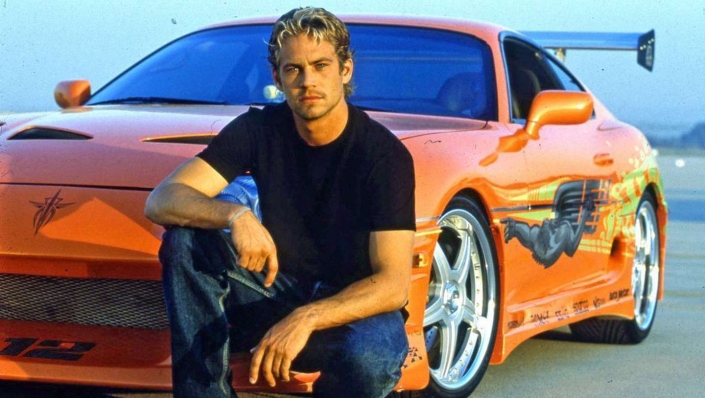

Can WhatsApp, one of the most popular applications in the world, have a few functions that are hidden from users? Apparently yes!
These hidden functions are usually some of the options that the app already offers, but it takes a few actions to be active.
When we say WhatsApp tricks that not everyone knows, we are talking about them. Moreover, its biggest advantage is not having to install questionable third-party apps.
In this case, we will explore some useful functions such as recording calls, avoiding annoying notifications or sending files without the text “forwarded”, among other options. Because among other options, if we are going to continue the Stockholm syndrome with WhatsApp, at least, let's use it well.
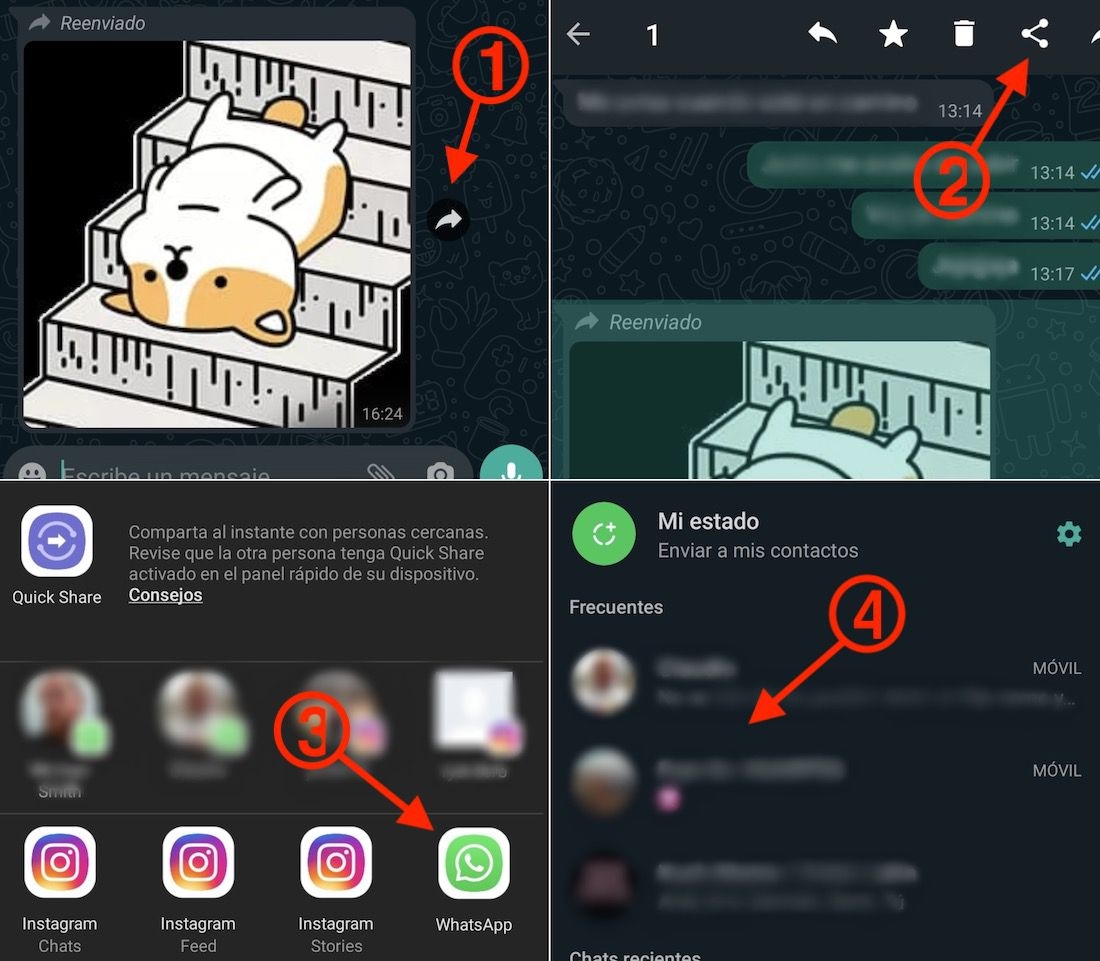
This option can include anything you receive in your messages that you want to send to someone else. But it avoids a weird label like "forwarded" on what you're sending. This option works for different files like photos, audio, or video for both Android and iOS users.
To apply
After finding the content you want to forward and pressing the forward button, we will choose the "share" option instead of choosing the "next" option. It's in the upper right corner on Android and the lower right corner on iOS. This button is also what allows us to share a file via email, or other social networks. However, you will also see the WhatsApp logo in the options and this is what you need to choose. Then you just have to choose the person you want to send and send it. As a result of this process, the content will come unmarked and unlabeled.
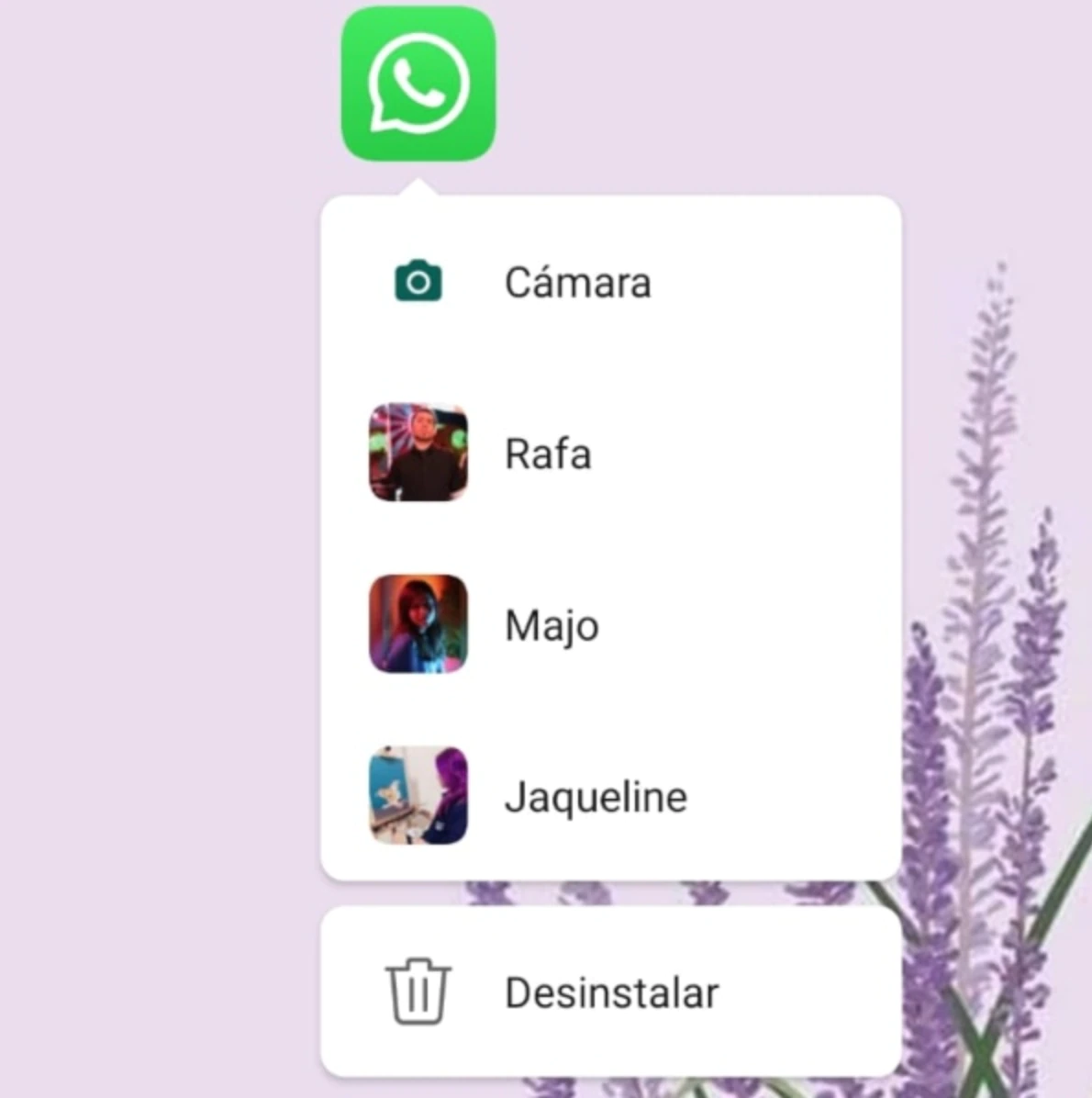
This is probably one of the most practical and least used functions of WhatsApp. The trick here is to press and hold the WhatsApp icon and a menu of functions will open without having to enter the app.
This option has been around for years on iOS, and any iPhone user knows about it, even if they don't use it. In Android, on the other hand, it is a relatively new function that mainly provides access to basic functions.
Among the options is a small list with direct access to the last contacts a user has chatted with. Even this option has a feature that lets you sort contacts if you hold your finger down to drag it across the list.
There is also access to the camera and various options to uninstall the application or disconnect it from the web version in case there is an open session on the computer.
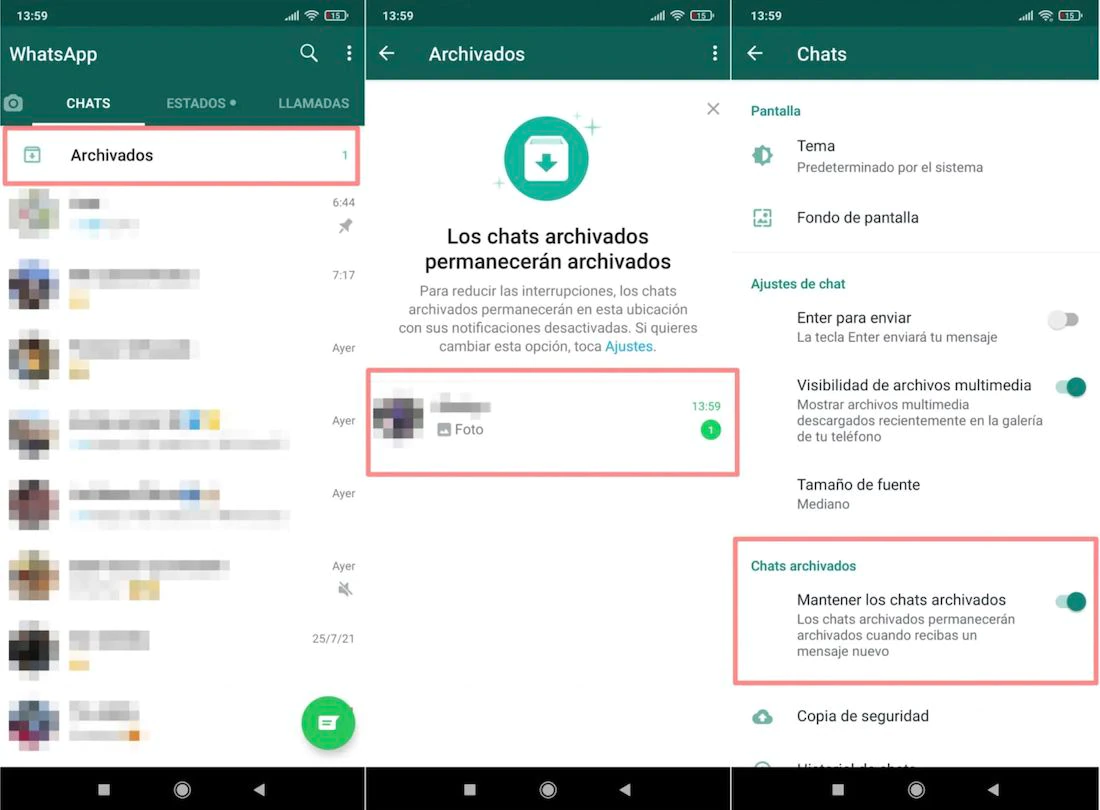
This is one of the newest options. It's not actually intended for the holiday season, of course, but when archived users want to send a new message, it will block it and prevent you from being bothered. However, many users found this feature ideal when trying to take a break from notifications, so it was renamed "Holiday Mode". This feature works for both Android and iOS as well.
To apply
First, we find the person or group that we do not want to disturb and select the "archive" option. In this way, it disappears from the contact list and is silenced. If we “want it to come back to life”, we can go to the option and disable it.
But if we apply the "archive" option to all contacts and groups, the actual vacation mode can be activated.
For this you have to go to “Settings” and from there to “Chats” and then select “Archive all chats”.
So WhatsApp will remain calm without the need to leave groups or block contacts.

This option is one of the simplest and also works for any other app that allows voice calls from Telegram to Skype or Facebook Messenger. It also applies to Android phones and Apple iOS phones.
We know, we promised that you wouldn't need a different third-party app when performing these tricks, but the app in question is "Voice Recorder" and comes with default apps on most mobile operating systems. So you don't need to install a new app.
To apply it, you need to open WhatsApp, call a contact or group, and put it on speaker. Next, you need to open the voice recorder app and start recording the call.
Yes, it's that simple and almost hassle-free, but very effective. However, it is worth clarifying that if we do this in a very noisy environment, the recording will pick up all the sounds.
You can do the same by recording the screen, but the file will be in the video and will take up more space.
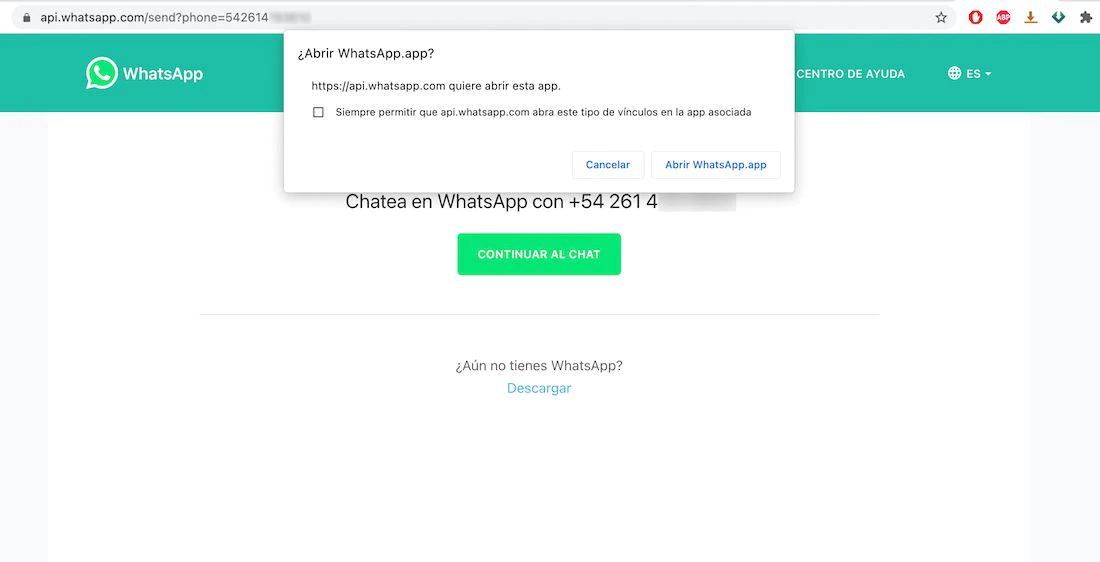
This is more convoluted and even unnecessary, but many users choose not to add their contact to the directory. While there are third-party apps to facilitate this, it can also be done by following an official WhatsApp link.
For this, we will open a web browser and type the following address;
https://api.whatsapp.com/send?phone=PPNNNNNNNNN
In this diagram, the letters PP represent the country code and N represents the telephone number with the area code.
If done on a PC it directs us to WhatsApp Web, if done on a phone it directs us to the app. So we can send a message to someone who is not on our agenda.
This link also serves to be placed on a website to create direct access to our WhatsApp for someone to contact us because we have a job or provide a service.

Alternative applications such as WhatsApp Plus, a popular application preferred by many WhatsApp users, are widely used in the market. One of the most popular among them can be easily downloaded via WhatsApp Plus and Google. But it should be known that it only works on Android.
Although very popular, it has its pros and cons. Among its advantages is that it allows you to send files heavier than the official version, or customize "what is seen" as you can choose from who can see your messages and who can't. It also has more emojis and also makes it possible to change the colors of the app. But of course, not everything is great. The main drawback is that there is no official release and therefore does not guarantee privacy.
It's also special because it asks to uninstall the original WhatsApp to work.
Also, WhatsApp has the right to suspend the user's account and not allow it to be used again, as it is an unauthorized application.