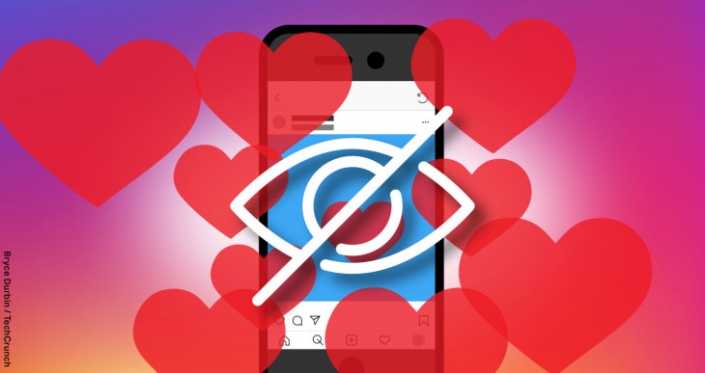

To play games fluently, we need to have a high FPS value. So what is FPS, how is it measured, what should be the ideal FPS? We answer these questions for you.
FPS, which is a concept that we encounter while playing games on our computers, has a very important place, especially in competitive and shooter-style games. As can be guessed, getting high FPS values helps you to get one step ahead of the competition as it allows you to play games smoothly.
So what is FPS that we know more or less important? We will answer this question for you. In addition to these, we will explain how you can measure and increase the FPS value, and give an idea about how much the ideal FPS value should be. Let's start with the definition of FPS first.

FPS is actually used as an abbreviation for two different things. One of them is a game type First Person Shooter, and the other is Frames Per Second (number of frames per second), which is the main subject of this article. FPS is a unit that helps measure the performance of the display device. On the display screen, the number of full-frame scans performed per second is shown as the FPS value.
The higher FPS value means the more smooth image on the screen. In this way, the person in front of the screen sees the image much more fluently and smoother. Therefore, the high FPS value does not only provides a better image but also helps you perform better in games. While the first 3D games only had a frame rate of 6 FPS, today the number can reach over 300. Thanks to monitor technologies.
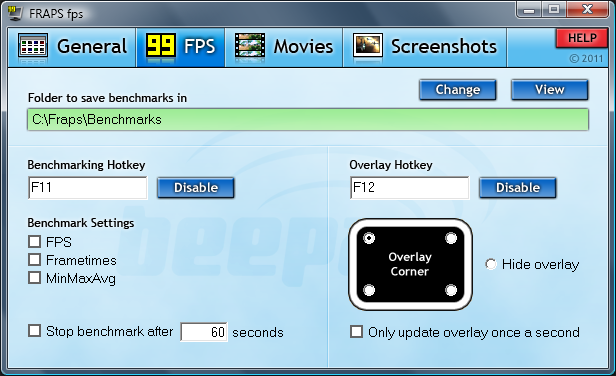
While FRAPS is actually a program that you can use to record your computer screen as photos and videos, it works as well.
If you do not play your game on Steam or do not have any program to show your FPS values such as GeForce Experience, you can use the FRAPS program to see your FPS value in the game.
To do this, all you have to do is download and install the FRAPS program by clicking here.
Then perform the steps we gave above. After doing these, if you play any game, your FPS value will appear in the area you specify. You can also perform the benchmark test, another feature of FRAPS. This means that you can see the average FPS you get in the game and your minimum and maximum FPS values. This way, you can find the ideal display settings for your system.

If you are experiencing low FPS problems in games, the first thing you need to do is to check your video card drivers, as a non-updated driver can cause problems in games. In addition, unnecessary applications that remain open in the background can put a load on the processor, which affects performance. Optimizing drivers, adjusting power settings, and turning off Windows visual effects may also seem like a simple process, but it has direct effects on performance.
The desktop bar in Windows 10 is actually not as useful as it seems, because this program causes incompatibility in some games and affects performance badly. In addition, if the computer is recording the game in the background, this causes an FPS drop due to the load on the processor. Playing games in full-screen mode will also prevent this, as most of the system power will be focused on the game that completely covers the screen.
Getting high FPS while playing games can provide a better gaming experience as it provides a smoother display, but this is partly related to the refresh rate of your monitor connected to your computer. We will talk about this soon, but first, let's talk about the ideal FPS value.
When we consider today's games in terms of playability, 30 and above FPS value is quite enough. At this FPS value, the game does not feel stuttering, it only offers a slightly rougher image than the upper FPS values. In cases where the FPS value starts to fall below 30, the game becomes unplayable after a point and causes people to suffer literally.
The minimum FPS value that will let you get a smooth image in games is 60. Games can now be played more smoothly and fluently at 60 FPS and above. This is where the refresh rate in monitors also comes into play.
No matter to get over 300 FPS by your monitor has 60 Hz refresh rate, because the value that will be reflected on you is 60. On monitors with high refresh rates such as 75, 120, 144, 240 Hz, if you get high FPS values, the game will be more smooth for you.

If you have a 60 Hz monitor and it doesn't have features like FreeSync or G-Sync, another problem arises when you get high FPS: Tearing. If the FPS value you get in the game is higher than the refresh rate of your monitor, tears occur on the screen. This distorts the image and disturbs the player.
To prevent this situation, the Vsync feature in games is used. This feature, called vertical sync, ensures that the number of frames sent by your graphics card is fixed to the refresh rate of the monitor. In this way, no more than the number of frames that the monitor can reflect is sent and tears are prevented. Although this situation is thought to reduce performance, it is actually a very useful feature in terms of image.
We came to the end of our article, where we answered questions such as what is FPS, how to measure it, how to increase it, as well to give an idea about the ideal FPS value.